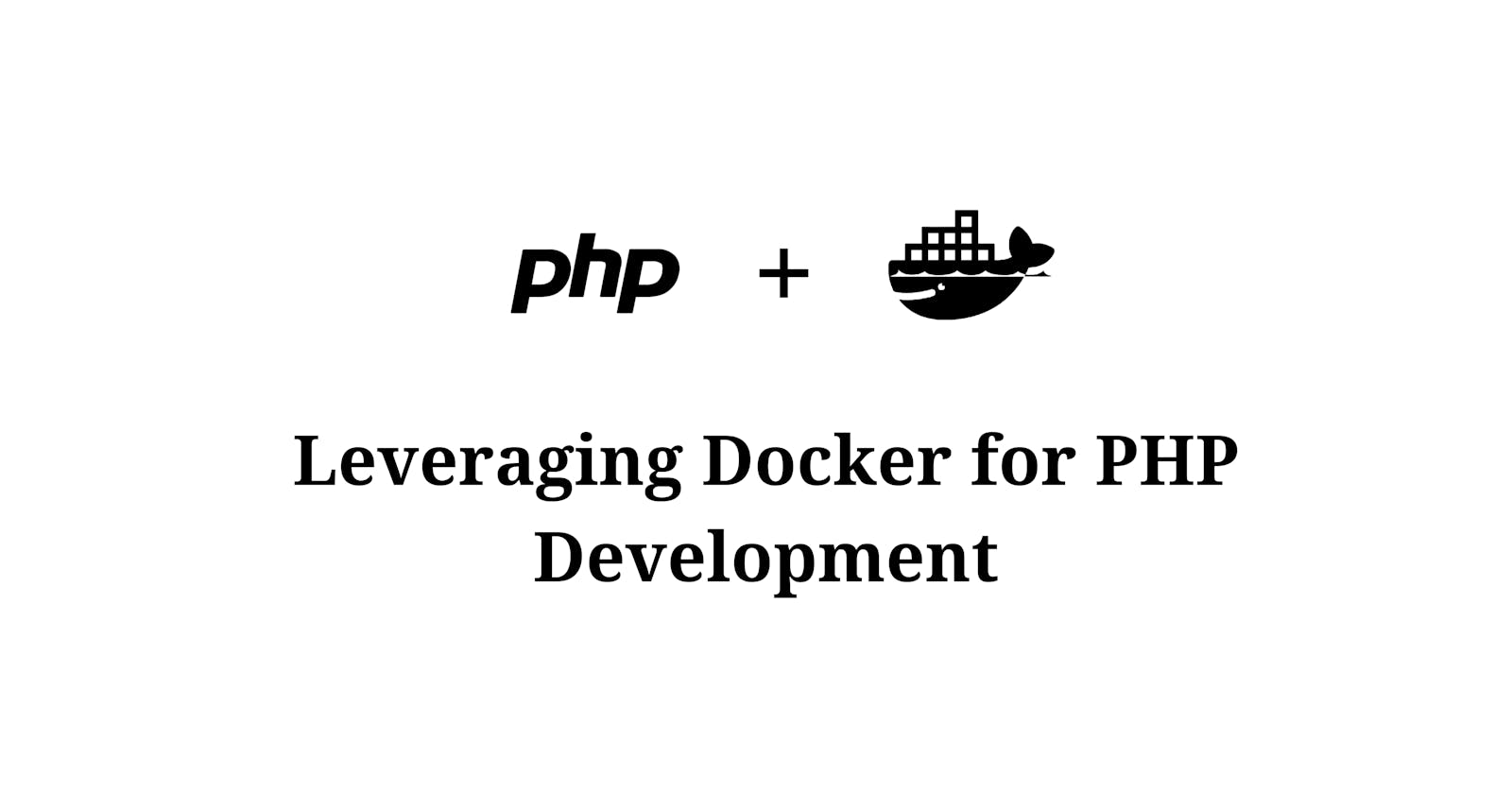Introduction to Docker and its Benefits
When setting up environments for web development, establishing a consistent environment across different stages of development can be challenging. Traditional solutions like XAMPP or WAMP (i.e if you are using Windows) offer convenience but lack robustness, especially when transitioning to production environments. Docker emerges as a powerful alternative, providing a solution to the disparity between development and production environments. Docker allows developers to encapsulate their development environment into isolated containers, ensuring consistency across different stages of development and facilitating easy portability.
Advantages of Docker over XAMPP or Wamp
Docker ensures consistency between local development and production environments.
It enables developers to work on multiple projects simultaneously, even if they require different PHP versions or other services.
Docker containers are portable, making it easy to share, delete, or transfer entire development environments across different operating systems.
Understanding Docker Fundamentals
Before delving into Docker specifics, it’s essential to grasp some fundamental concepts:
Containers and Images
Containers: These encapsulate applications along with their dependencies and configurations. They are lightweight, portable, and isolated environments.
Images: Images are read-only templates containing the application, dependencies, and configurations. Containers are runtime instances of these images.
Dockerfile
A Dockerfile is a text file containing instructions to build a Docker image. It specifies the environment, dependencies, and configurations required for the application.
Docker Compose
Docker Compose simplifies the management of multi-container Docker applications. It utilizes YAML files to define services, networks, and volumes, making it easier to coordinate the deployment of interconnected containers.
Setting Up PHP Development with Docker
In this section, we’ll explore setting up a PHP development environment using Docker, specifically focusing on using Nginx with PHP-FPM.
Nginx with PHP-FPM
Nginx, a popular web server, is chosen over Apache for its performance and flexibility.
PHP-FPM (PHP FastCGI Process Manager) is used as an alternative to mod_php, offering improved performance and resource management.
Docker Configuration
Utilize Docker Compose to manage multiple containers: PHP-FPM for the application and Nginx for the web server.
Define volumes to share source code between the host and containers.
Customize Nginx configuration to handle PHP requests and serve static files efficiently.
Testing the Setup
Once the Docker configuration is in place, testing the setup ensures everything is functioning correctly:
Running Containers
Use
docker-compose upto launch the containers defined in the Docker Compose file.Verify container status using
docker ps.
Accessing the Application
- Access the PHP application via localhost, ensuring it runs smoothly with PHP-FPM and Nginx.
Conclusion
Docker revolutionizes PHP development by providing a consistent and portable environment across different stages of development. By leveraging Docker’s containerization, developers can streamline their workflow, ensure consistency between environments, and facilitate collaboration. Embracing Docker for PHP development empowers developers to build robust and scalable web applications efficiently